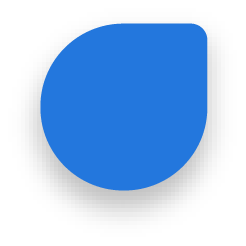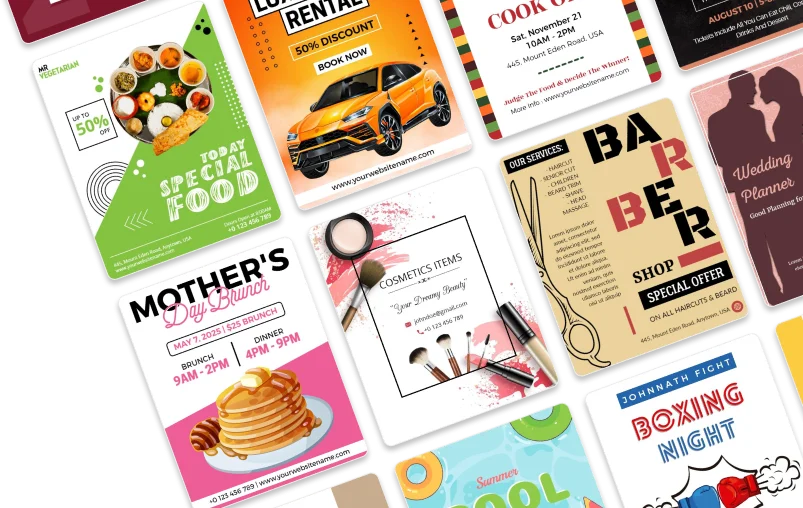YouTube Thumbnail Maker
Make your own YouTube thumbnails in just a few clicks.
Make YouTube ThumbnailsNneka O. (Youtuber) Rating: 5 / 5
Thumbnail Maker
Create stunning YouTube thumbnails with PhotoADKing’s YouTube thumbnail maker to stay ahead of the rivals. An appropriate YouTube thumbnail would attract your audiences to click. A good video thumbnail can help you get more video views and traffic on your YouTube channel. Our YouTube thumbnail maker is so easy to use that even a non-designer can make awesome-looking thumbnails in just minutes. Don't waste your time looking for a good designer. Make your thumbnail with PhotoADKing now.
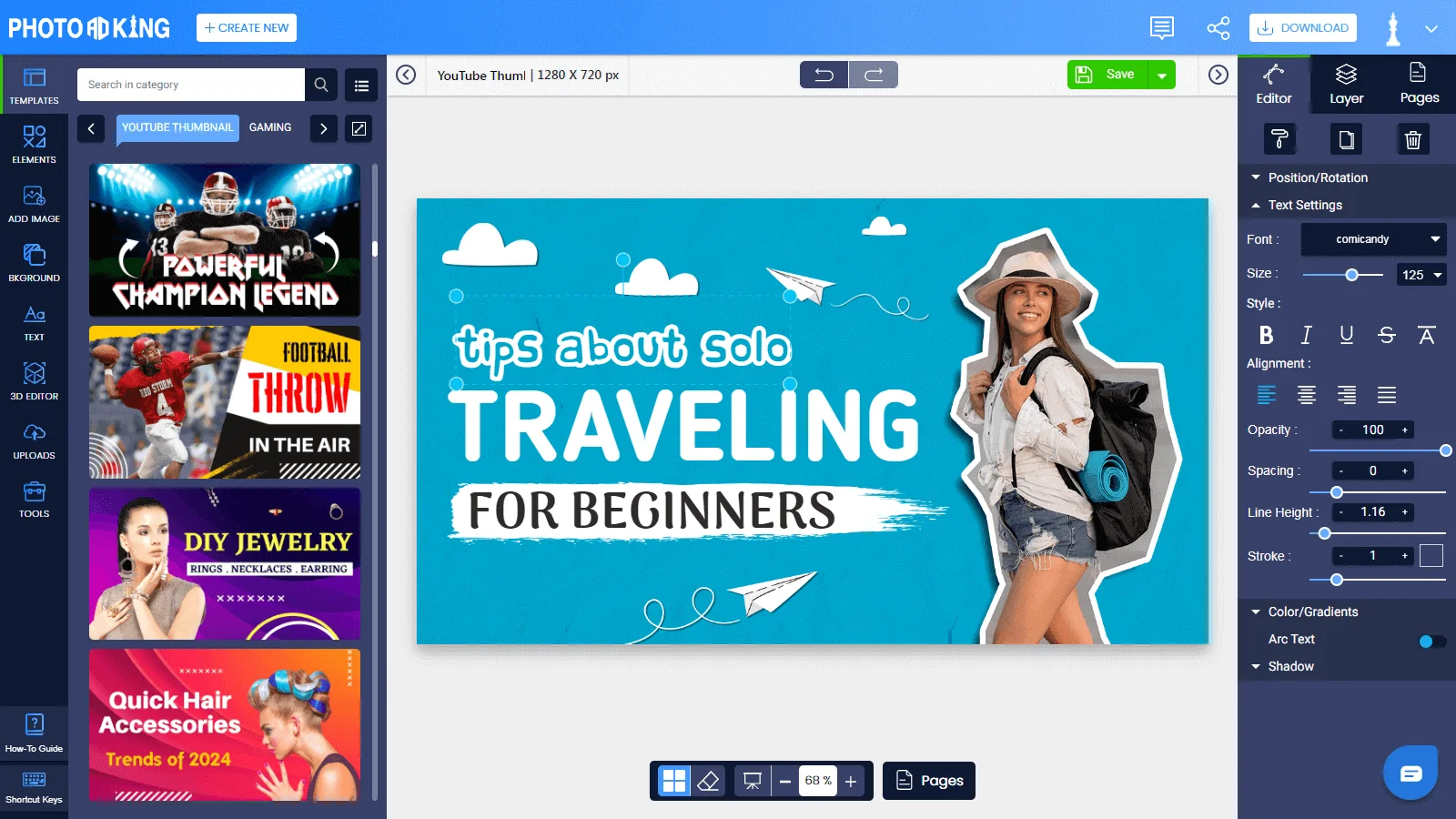
YouTube Thumbnail Maker
Make your own thumbnails with PhotoADKing's best YouTube thumbnail templates on the internet that are fully editable. Our large template library has a bunch of options that you can choose from. Grow your YouTube channel online by creating high-quality YouTube thumbnails. Browse from 2500+ thumbnail templates and customize with 100+ typography styles, dozens of stickers & icons, and stock images. PhotoADKing’s online thumbnail maker allows users to create YouTube thumbnails in a pre-set size that is preferable by YouTube itself.
How to Make a YouTube Thumbnail
-
Open PhotoADKing
Sign up or log in after opening PhotoADKing and search for 'YouTube Thumbnail' using a search tool.
-
Explore features
Within PhotoADKing you can explore many features that allow you to make a YouTube thumbnail more personalized. Like stickers, fonts, and free to use premium stock images.
-
Download and share
After customizing your personalized YouTube thumbnail, it is time to download and share it with the world. Click on the ‘share’ button to share your YouTube thumbnail to the digital platforms.
-
Choose a YouTube thumbnail template
Choose a template from the wide range of YouTube thumbnail templates library.
-
Personalized it
Making a YouTube thumbnail more personalized by adding information about the product or a service will make the YouTube thumbnail perfect.
-
Open PhotoADKing
Sign up or log in after opening PhotoADKing and search for 'YouTube Thumbnail' using a search tool.
-
Choose a YouTube thumbnail template
Choose a template from the wide range of YouTube thumbnail templates library.
-
Explore features
Within PhotoADKing you can explore many features that allow you to make a YouTube thumbnail more personalized. Like stickers, fonts, and free to use premium stock images.
-
Personalized it
Making a YouTube thumbnail more personalized by adding information about the product or a service will make the YouTube thumbnail perfect.
-
Download and share
After customizing your personalized YouTube thumbnail, it is time to download and share it with the world. Click on the ‘share’ button to share your YouTube thumbnail to the digital platforms.
FAQs
YouTube Thumbnail Maker
Choose from over 2500+ thumbnail templates and make YouTube thumbnail with ease.