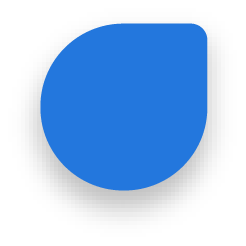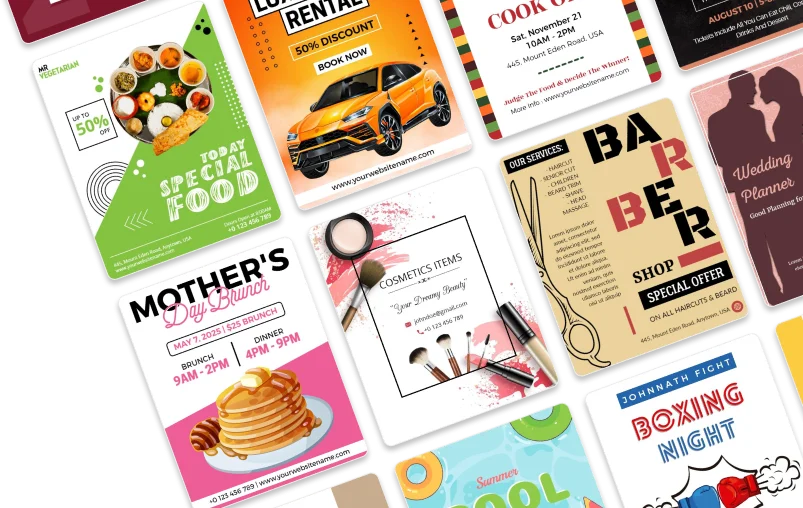YouTube Banner Maker
Make YouTube banners with PhotoADKing’s YouTube channel art maker.
Create YouTube Banners NowRonak Pambhar (YouTuber) Rating: 5 / 5
YouTube Banner Creator
Create a YouTube banner with PhotoADKing. Making YouTube channel art with PhotoADKing's YouTube banner maker is simple and easy to use. You can create unique-looking banners within minutes. No design experience is needed. Our YouTube channel art maker will help you focus on grabbing your audience's attention with attractive-looking YouTube banners. Make one YouTube banner now with our easy-to-use yt banner maker.
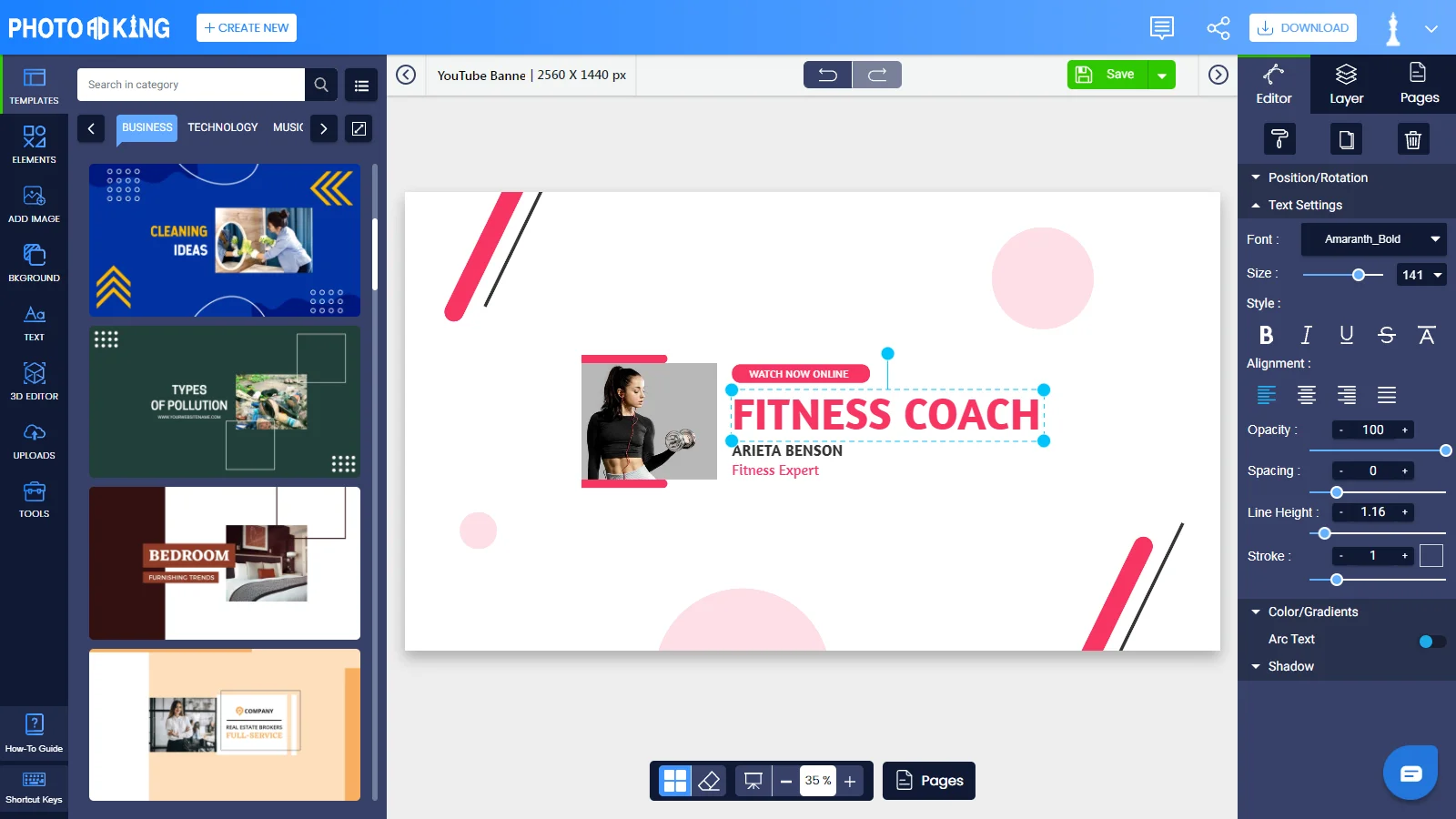
YouTube Channel Art Maker
PhotoADKing offers more than 1000+ YouTube channel art templates to help you get started with your YouTube banner design. You don't need to create your YouTube banner design from scratch. Take a look at 20 creative YouTube banner ideas to find the perfect YouTube banner design for your channel.
How to Make a YouTube Banner
-
Open PhotoADKing
Sign up for free or log in after opening PhotoADKing and search for 'YouTube banner' using a search tool.
-
Explore Features
Within PhotoADKing you can explore many features that allow you to make a YouTube banner more personalized. Like stickers, fonts, and free to use premium stock images.
-
Download and Share
After customizing your personalized YouTube banner, it is time to download and share it with the world. Click on the ‘share’ button to share your YouTube banner to the digital platforms.
-
Choose a YouTube Banner Template
Choose a YouTube banner template from the wide range of templates library.
-
Personalized It
Making a YouTube banner more personalized by adding information about the product or a service will make the YouTube banner perfect.
-
Open PhotoADKing
Sign up for free or log in after opening PhotoADKing and search for 'YouTube banner' using a search tool.
-
Choose a YouTube Banner Template
Choose a YouTube banner template from the wide range of templates library.
-
Explore Features
Within PhotoADKing you can explore many features that allow you to make a YouTube banner more personalized. Like stickers, fonts, and free to use premium stock images.
-
Personalized It
Making a YouTube banner more personalized by adding information about the product or a service will make the YouTube banner perfect.
-
Download and Share
After customizing your personalized YouTube banner, it is time to download and share it with the world. Click on the ‘share’ button to share your YouTube banner to the digital platforms.
FAQs
YouTube Banner Maker
Create your own YouTube banner with 1000+ YouTube banner templates.
Free, quick & easy to use.