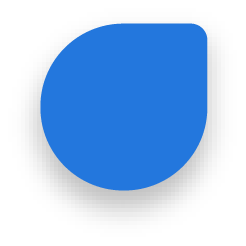Roll Up Banner Maker
Create pull up advertising banners with PhotoADKing, no design skills needed!
Make Roll Up Banner NowChetan Chawla (BuildUp Marketing Head) Rating: 5 / 5
Make Effortless Roll Up Banner Designs
A great roller banner design can help you stand out from a huge crowd at any business show or event. You can then roll it and use it anytime and anywhere. You don’t need to hire a designer to make one. With PhotoADKing’s roll up banner maker, it is just a matter of few clicks to design a pull up display banner in minutes. Pick a template of your choice, customize it with your logo, images, add attractive fonts, and download it to print it easily.
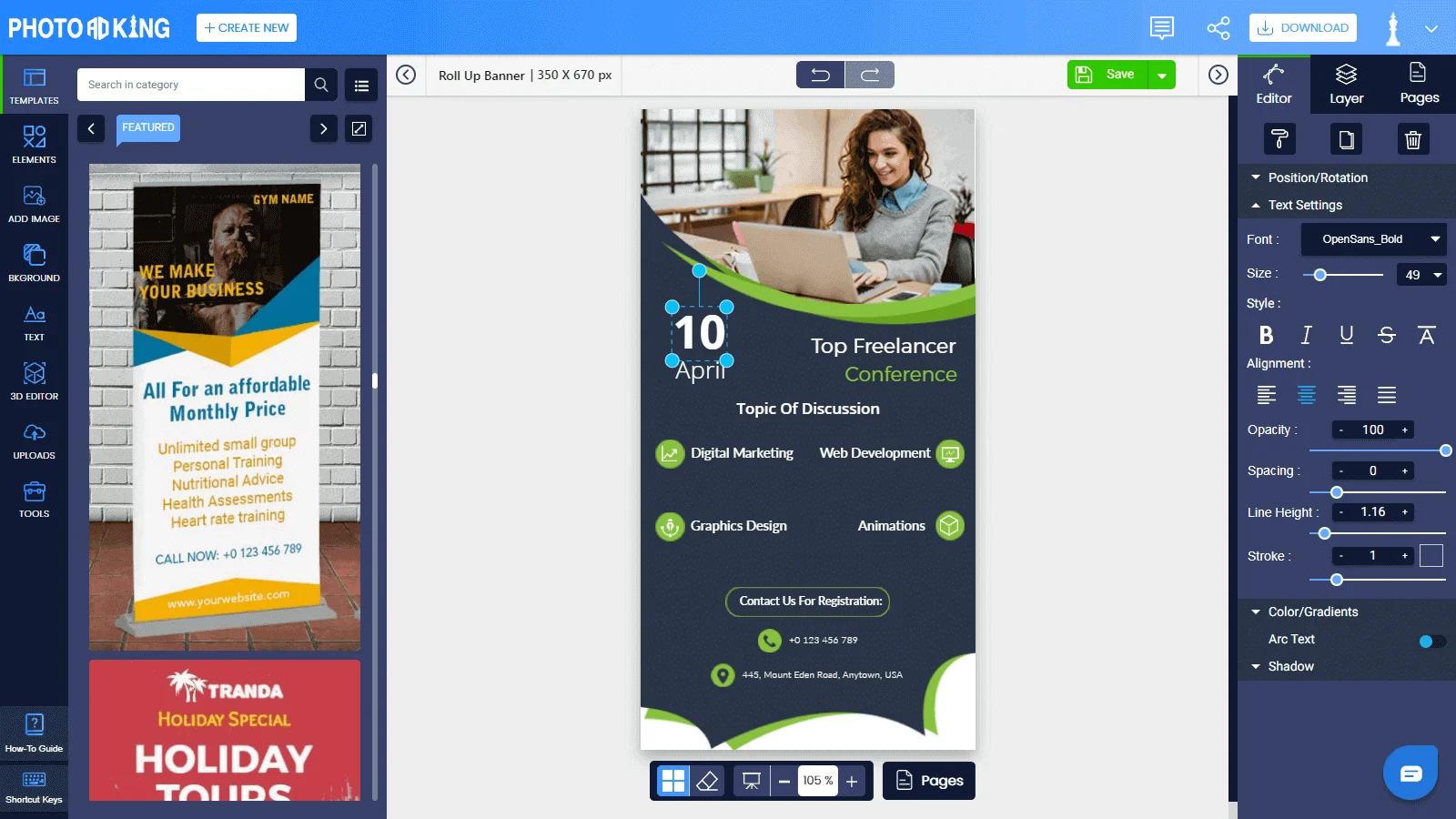
Free Roll Up Banner Templates
Make use of Rollup banner design templates in an effective manner.
We have a pull up banner design for every category including real estate, education, fitness, sports, technology, and many more. Make sure you prioritize crucial information on the top of your roll banner design and less important ones on the bottom. Cover product promotion by including social media handles & contact details. So what are you waiting for? Pick our pull up banner design template & start making it now!
How to Make a Roll Up Banner
-
Sign Up With PhotoADKing
Sign up for free or log in after opening PhotoADKing and search for ‘Roll Up Banner Design' using a search tool.
-
Customize Your Roll Up Banner Design
Add/Edit text, images, icons with your venue location to get your design ready in minutes. Use formatting options, styles, and shapes in a creative way to utilize the controls.
-
Download and Share
After customizing and making a personalized roll up banner design, it is time to download and share.
-
Search Roll Up Banner Templates
Find out the roll up banner design template for your needs. Try 10 templates for free.
-
Explore More Features
Make a roller banner personalized by adding more design elements. Browse through our free and premium images, stickers, icons, and videos.
-
Sign Up With PhotoADKing
Sign up for free or log in after opening PhotoADKing and search for ‘Roll Up Banner Design' using a search tool.
-
Search Roll Up Banner Templates
Find out the roll up banner design template for your needs. Try 10 templates for free.
-
Customize Your Roll Up Banner Design
Add/Edit text, images, icons with your venue location to get your design ready in minutes. Use formatting options, styles, and shapes in a creative way to utilize the controls.
-
Explore More Features
Make a roller banner personalized by adding more design elements. Browse through our free and premium images, stickers, icons, and videos.
-
Download and Share
After customizing and making a personalized roll up banner design, it is time to download and share.
Explore More Design Templates
Logo Flyers Brochures Posters Covers Business Cards Facebook Ads YouTube Thumbnails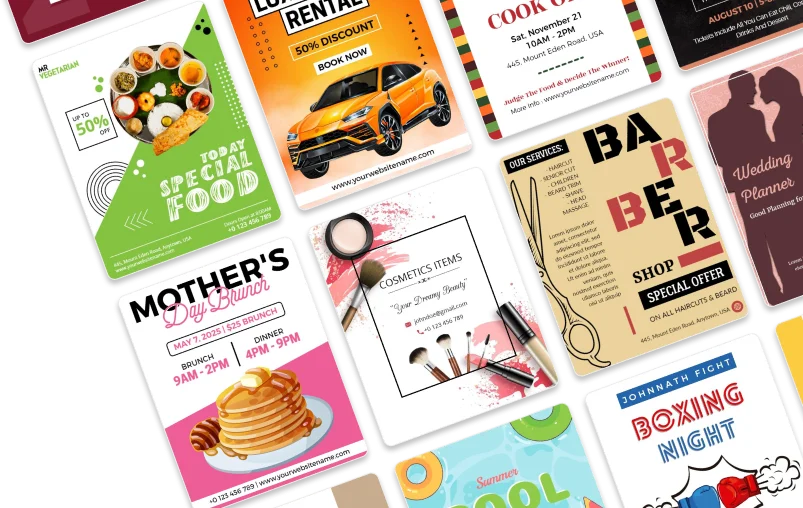
FAQs
Free Roll Up Banner Maker
Make stunning pull up banner design with PhotoADKing in minutes.