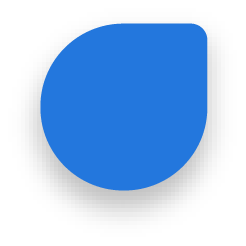Linkedin Post Creator
Make eye-catchy LinkedIn post design with PhotoADKing in just a few click.
Create LinkedIn Post NowSam F ( Business Manager ) Rating: 5 / 5
Design Outstanding LinkedIn Post
Create a LinkedIn post that stands out from the crowd. Design a LinkedIn post to build your brand identity.
With PhotoADKing’s quick and easy-to-use LinkedIn post maker, you can make a professional LinkedIn post design without much effort. Even a non-designer can also create an outstanding LinkedIn post with PhotoADKing’s free and easy-to-use tools. We offer more than 1M+ readymade resources that you can utilize to make one of a kind LinkedIn posts that get attention.
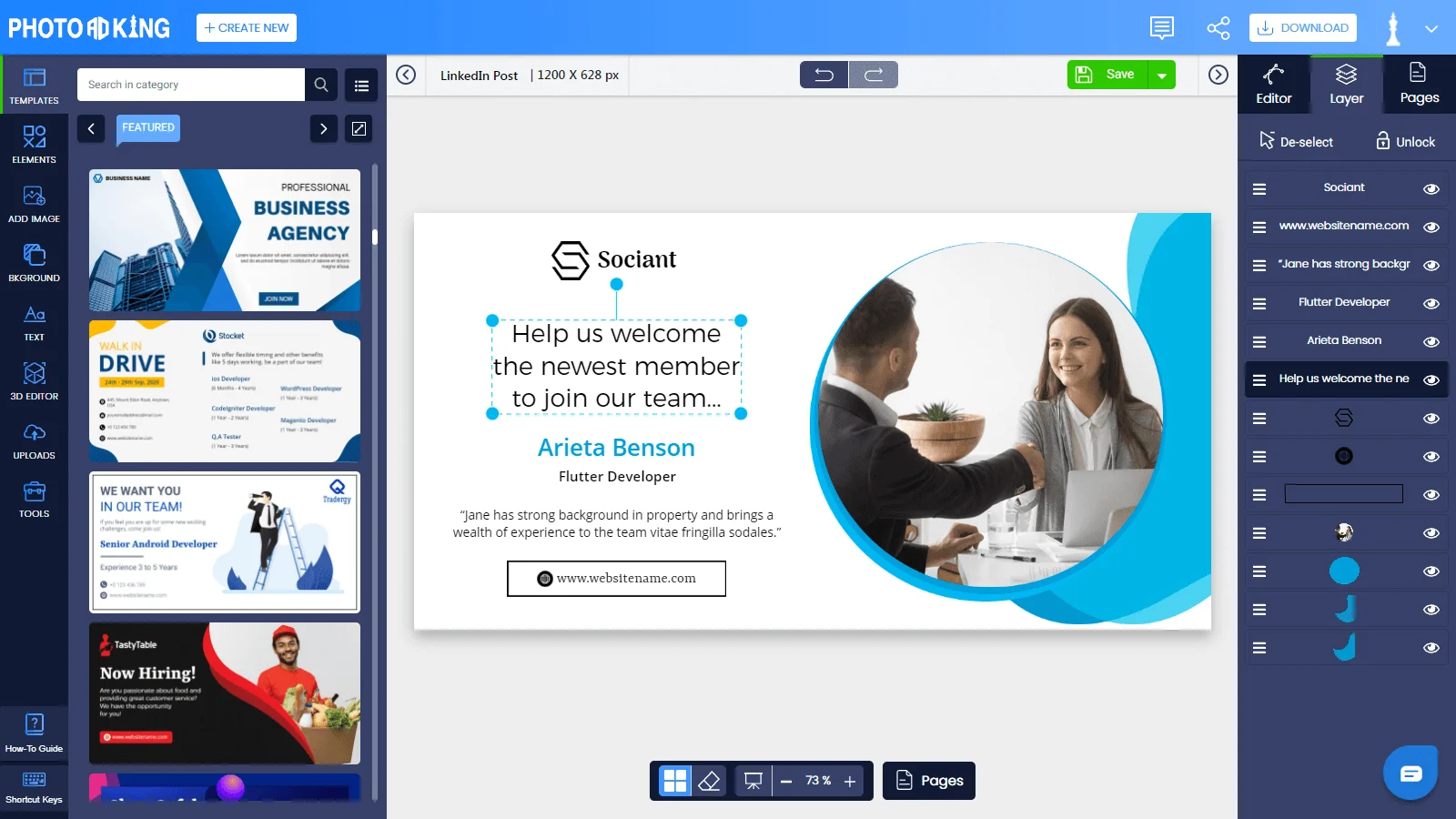
1000+ LinkedIn Post Templates
Browse 1000+ awesome LinkedIn post templates from PhotoADKing's massive template library and pick a layout that suits you the best. Our template library is so diverse that you will find the template for every occasion. Create a LinkedIn post that contains all the information you need to share on LinkedIn with your audience. Get awesome layouts for LinkedIn posts created by our passionate graphics designers.
How to Make a LinkedIn Post
-
Sign Up With PhotoADKing
Sign up for free or log in after opening PhotoADKing.
-
Customize Your LinkedIn Post Design
Add/Edit text, images, icons with your brand identity to get your design ready in minutes. Use formatting options, styles, and shapes in a creative way to utilize the controls.
-
Download and Share
After customizing and making a personalized LinkedIn post, it is time to download and share.
-
Search LinkedIn Post Templates
Find LinkedIn post design templates for your needs. Try 10 templates for free.
-
Explore More Features
Make your own stunning LinkedIn post by adding more design elements. Browse through our free and premium images, stickers, icons, and videos.
-
Sign Up With PhotoADKing
Sign up for free or log in after opening PhotoADKing.
-
Search LinkedIn Post Templates
Find LinkedIn post design templates for your needs. Try 10 templates for free.
-
Customize Your LinkedIn Post Design
Add/Edit text, images, icons with your brand identity to get your design ready in minutes. Use formatting options, styles, and shapes in a creative way to utilize the controls.
-
Explore More Features
Make your own stunning LinkedIn post by adding more design elements. Browse through our free and premium images, stickers, icons, and videos.
-
Download and Share
After customizing and making a personalized LinkedIn post, it is time to download and share.
Explore More Design Templates
Facebook Post Linkedin Banner Whatsapp Status Social Media Post Pinterest Post Twitter Post Tumblr Post Facebook Story Flyers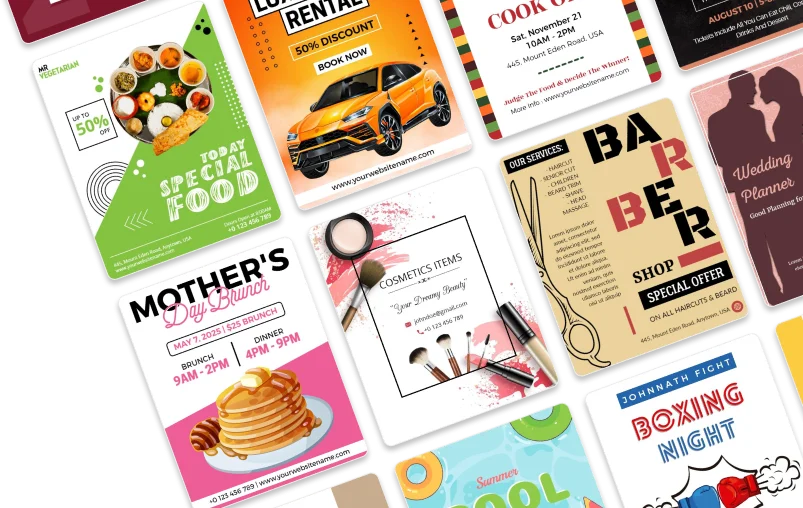
FAQs
Easy-to-Use LinkedIn Post Maker
Design LinkedIn posts that can boost your business reach with PhotoADKing. It’s free, simple and easy to use.