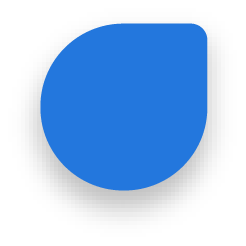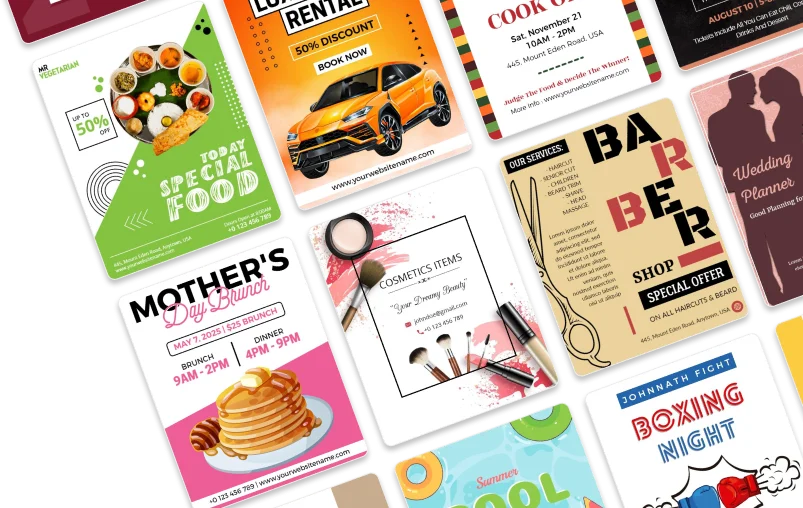Rocco M (Song Writer) Rating: 5 / 5
Cover Art Maker
Make the best-looking album cover related to the music you produce with our super simple and easy-to-use album cover maker. Get your album cover created with PhotoADKing's album art maker, in such a way that any listener would stop by and end up tapping on it. Tracing the emerging trends our high-end professionals have created album cover templates that make a statement. As a music artist, it is essential that your music album should look perfect and up to the point of your message. It can be possible through music album cover art photos and our album cover maker.
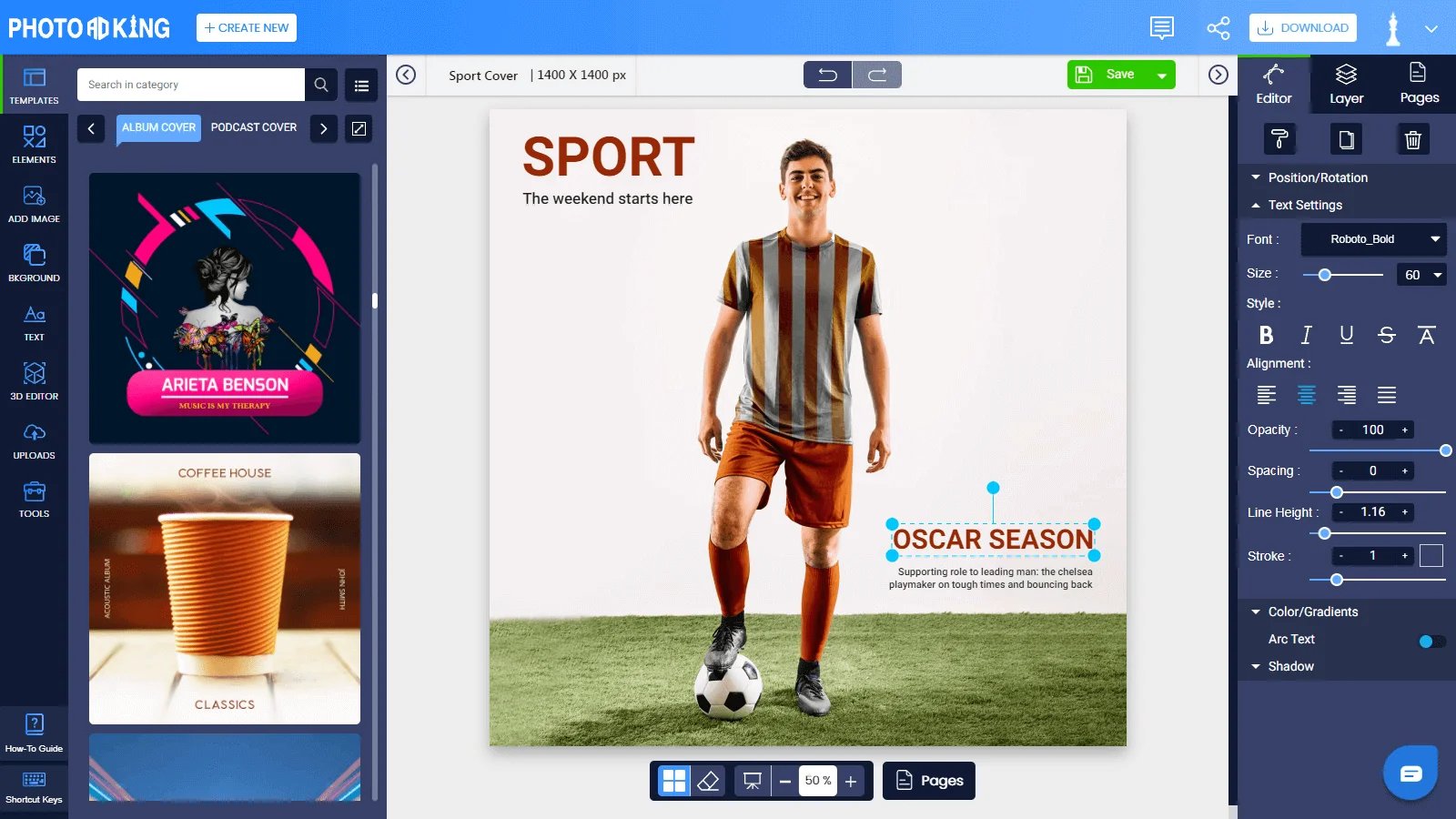
Album Cover Templates
PhotoADKing offers the biggest template library for album covers on the internet. Your album cover serves as a gateway for all those who are seeking to have an interest in your music. Look more accurate and save time by using PhotoADKing's CD cover maker and help your design stand out. Our templates are fully editable so that even a non-designer can use our tools and make song covers with our song cover maker.
How to Make an Album Cover
-
Sign Up With PhotoADKing
Sign up for free or log in after opening PhotoADKing and search for ‘album cover' using a search tool.
-
Customize Your Album Cover Design
Add/Edit text, images, icons with your brand identity to get your design ready in minutes. Use formatting options, styles, and shapes in a creative way to utilize the controls.
-
Download and Share
After customizing and making a personalized album cover, it is time to download and share.
-
Search Album Cover Templates
Find album cover design templates for your needs. Try 10 templates for free.
-
Explore More Features
Make your own stunning album cover by adding more design elements. Browse through our free and premium images, stickers, icons and videos.
-
Sign Up With PhotoADKing
Sign up for free or log in after opening PhotoADKing and search for ‘album cover' using a search tool.
-
Search Album Cover Templates
Find album cover design templates for your needs. Try 10 templates for free.
-
Customize Your Album Cover Design
Add/Edit text, images, icons with your brand identity to get your design ready in minutes. Use formatting options, styles, and shapes in a creative way to utilize the controls.
-
Explore More Features
Make your own stunning album cover by adding more design elements. Browse through our free and premium images, stickers, icons and videos.
-
Download and Share
After customizing and making a personalized album cover, it is time to download and share.