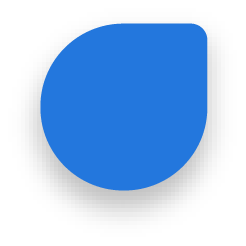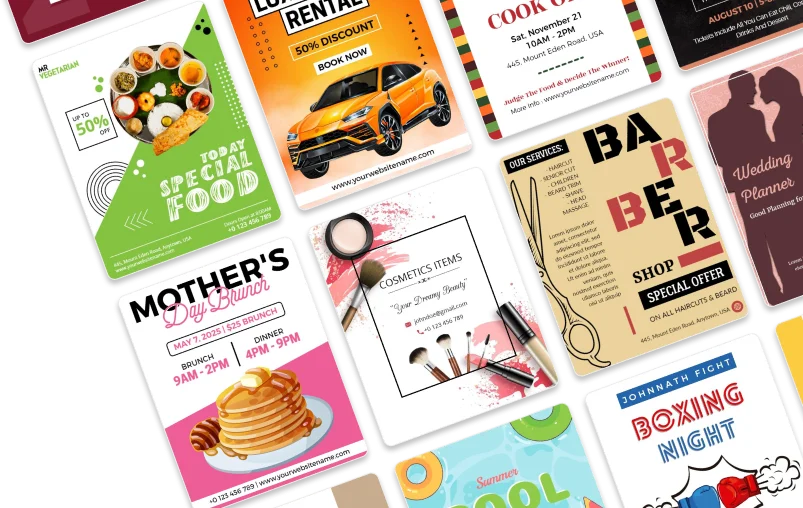Travel Brochure Maker
Create a travel brochure by customizing our premade templates. No design skill needed.
Create a Travel BrochureJerry Duke. (SkyHigh Tours) Rating: 5 / 5
Online Travel Brochure Maker
Promote your travel agency business with different marketing materials including brochures and pamphlets. With PhotoADKing’s travel brochure maker anyone can create a travel brochure by customizing pre-designed templates in just a few clicks. PhotoADKing offers so many options to choose from, shapes, icons, images, and graphic elements can be added smoothly to enhance the design experience.
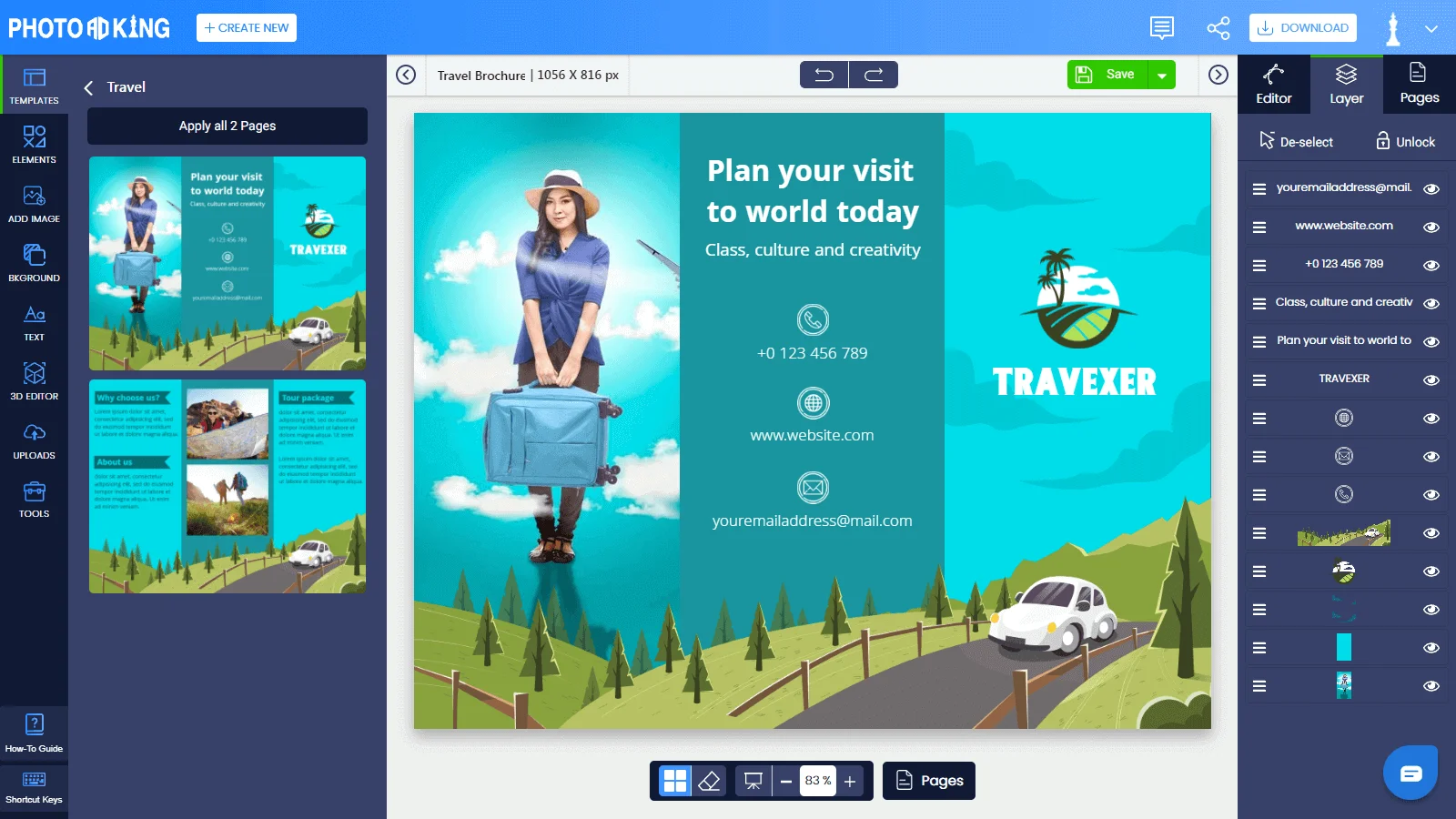
Professional Travel Brochure Templates
Present your brand professionally with PhotoADKing’s premade travel & tourism brochure designs. We offer a wide range of travel brochure templates that can be customized according to your specific needs. Browse through our template library of 1000+ travel brochure templates, choose a design that suits you and create a travel brochure in minutes. It’s quick and easy. Start designing!
How to Make a Travel Brochure
-
Open PhotoADKing
Sign up or log in after opening PhotoADKing and search for 'Travel Brochure Template' using a search tool.
-
Explore Features
Within PhotoADKing you can explore many features that allow you to make your travel brochures more personalized. Like stickers, fonts, and free to use premium stock images.
-
Download And Share
After customizing and making a personalized travel brochure, it is time to download and share it with the world. Click on the ‘share’ button to share your travel brochure across various digital platforms.
-
Choose A Travel Brochure Design
Choose a Travel brochure from the wide range of Travel brochure templates library.
-
Make It Personalized
Making a travel brochure more personalized by adding information about the product or service will make the travel brochure designs more perfect.
-
Open PhotoADKing
Sign up or log in after opening PhotoADKing and search for 'Travel Brochure Template' using a search tool.
-
Choose A Travel Brochure Design
Choose a Travel brochure from the wide range of Travel brochure templates library.
-
Explore Features
Within PhotoADKing you can explore many features that allow you to make your travel brochures more personalized. Like stickers, fonts, and free to use premium stock images.
-
Make It Personalized
Making a travel brochure more personalized by adding information about the product or service will make the travel brochure designs more perfect.
-
Download And Share
After customizing and making a personalized travel brochure, it is time to download and share it with the world. Click on the ‘share’ button to share your travel brochure across various digital platforms.
FAQs
Free Travel Brochure Maker
Create a travel brochure in no time, no design skills needed