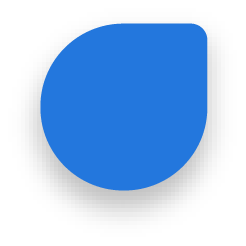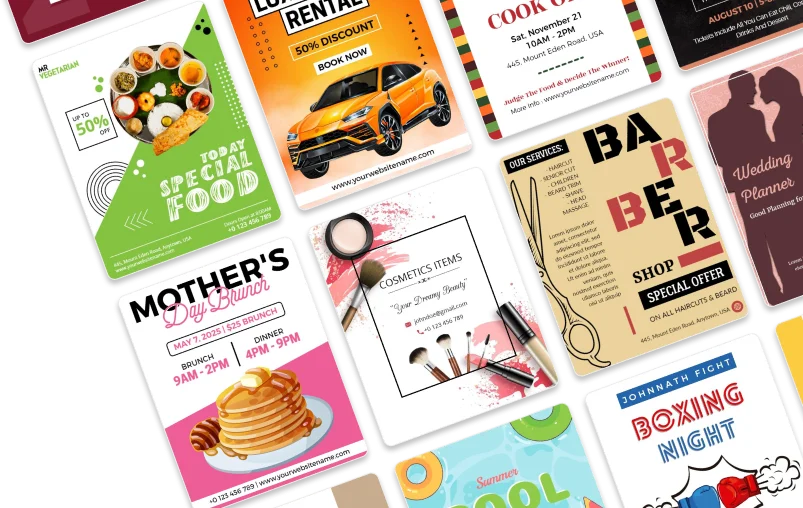Business Brochure Maker
Make a brochure for your business with PhotoADKing’s business brochure maker.
Make a Business BrochureThomas Elvis (Business Owner) Rating: 5 / 5
Online Business Brochure Maker
It is quite important to have the right kind of brochure for your business. A perfect business brochure sample briefs the true brand identity with the right introduction. PhotoADKing’s business brochure maker lets you design a professional brochure for your business in minutes. Bunch of templates, graphic elements, and high-resolution stock images are the key features provided to enhance your business brochure designs.
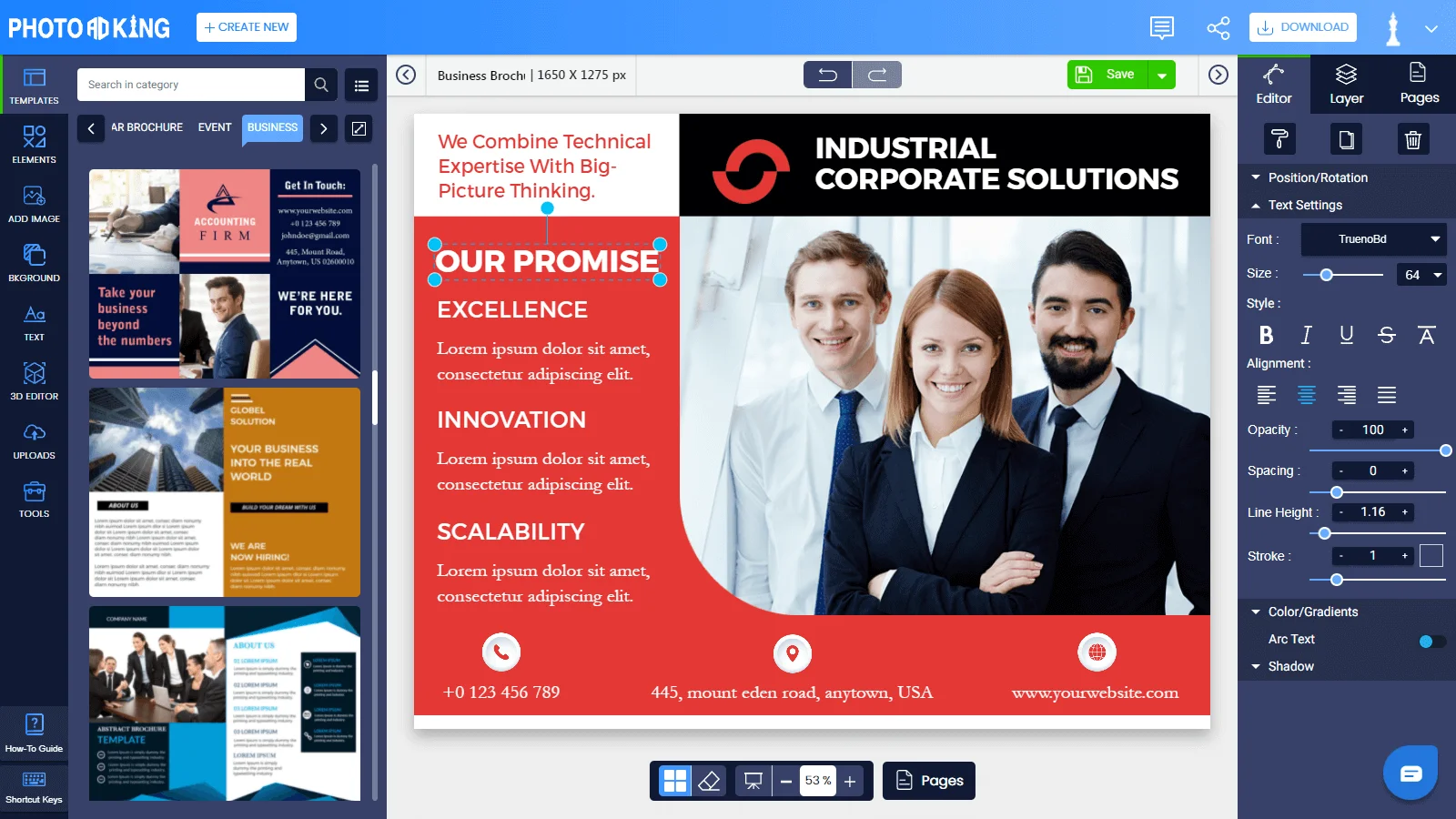
Free Business Brochure Templates
Relax & trust PhotoADKing’s pre-designed business brochure templates to make an impact. Select from a wide range of templates, customize it with our business brochure creator tool for smooth designing and download it to share across various digital platforms. PhotoADKing gives you a hand up to design custom business brochures in a cost-effective way. You don’t have to hire a separate graphic designer as we have a huge library of business brochure templates for your needs.
How to Make a Business Brochure
-
Open PhotoADKing
Sign up or log in after opening PhotoADKing and search for 'Business Brochure Template' using a search tool.
-
Explore Features
Within PhotoADKing you can explore many features that allow you to make your brochure for business more personalized. Like stickers, fonts, and free to use premium stock images.
-
Download And Share
After customizing and making a personalized business brochure, it is time to download and share it with the world. Click on the ‘share’ button to share your creative brochure across various digital platforms.
-
Choose A Business Brochure Design
Choose a business brochure from the wide range of business brochure design library.
-
Make It Personalized
Making a business brochure more personalized by adding information about the product or service will make the company brochure designs more perfect.
-
Open PhotoADKing
Sign up or log in after opening PhotoADKing and search for 'Business Brochure Template' using a search tool.
-
Choose A Business Brochure Design
Choose a business brochure from the wide range of business brochure design library.
-
Explore Features
Within PhotoADKing you can explore many features that allow you to make your brochure for business more personalized. Like stickers, fonts, and free to use premium stock images.
-
Make It Personalized
Making a business brochure more personalized by adding information about the product or service will make the company brochure designs more perfect.
-
Download And Share
After customizing and making a personalized business brochure, it is time to download and share it with the world. Click on the ‘share’ button to share your creative brochure across various digital platforms.
FAQs
Free Business Brochure Maker
Make business brochure designs for free with PhotoADKing in no time.