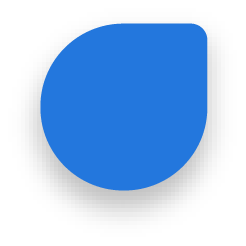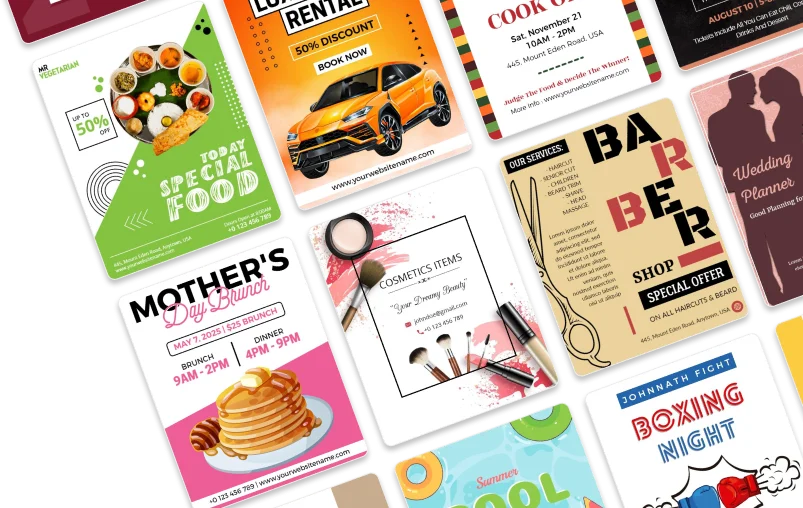Melinda Bowman Rating: 5 / 5
Brochure Creator
An eye-catching brochure is a key part of any company's marketing campaign. Whether you're a small startup or an established enterprise, brochures can tell your story and showcase your products and services. Now, you don't have to be a designer – or hire one – to create professional-looking brochures. It can be easily created using this beautifully designed brochure maker.
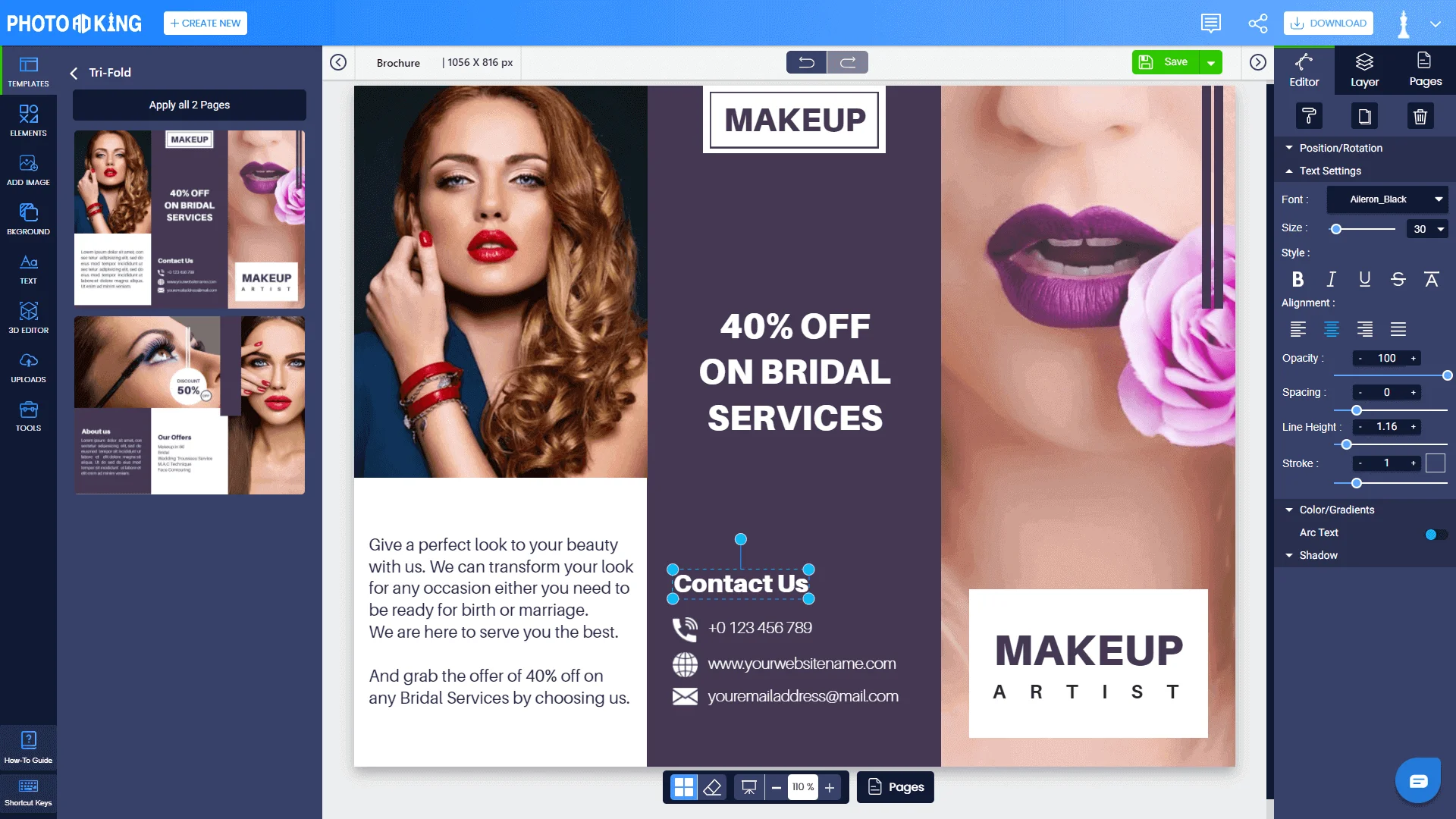
Online Brochure Maker
PhotoADKing's brochure maker is a perfect choice for saying more about your business. Whether you're looking to offer more detailed information about your services, use it as a menu, or simply make more of a connection with customers, a brochure gives you the space to tell your story. And they're easier to make than they might seem.
How to Make a Brochure
-
SignUp With PhotoADKing
Open PhotoADKing’s brochure maker in your desktop browser and create a free account using email, Facebook or Google.
-
Customize Your Brochure Design
Add/Edit text, images, icons with your brand identity which you should let frame on brochure creator. Use formatting options, styles, and shapes in a creative way to utilize the controls.
-
Print Brochures OR Share It
As soon as you complete customizing, you can now share your brochure online over almost all social media platforms. Although, brochure printing is possible as we offer a high-quality brochure output.
-
Search Brochure Templates
Find brochure design templates for your business or an event. Click on the brochure template to start customizing.
-
Get Creative With More Features
Make your own stunning brochure by adding more design elements. Browse through our free and premium images, stickers, icons and videos.
-
SignUp With PhotoADKing
Open PhotoADKing’s brochure maker in your desktop browser and create a free account using email, Facebook or Google.
-
Search Brochure Templates
Find brochure design templates for your business or an event. Click on the brochure template to start customizing.
-
Customize Your Brochure Design
Add/Edit text, images, icons with your brand identity which you should let frame on brochure creator. Use formatting options, styles, and shapes in a creative way to utilize the controls.
-
Get Creative With More Features
Make your own stunning brochure by adding more design elements. Browse through our free and premium images, stickers, icons and videos.
-
Print Brochures OR Share It
As soon as you complete customizing, you can now share your brochure online over almost all social media platforms. Although, brochure printing is possible as we offer a high-quality brochure output.