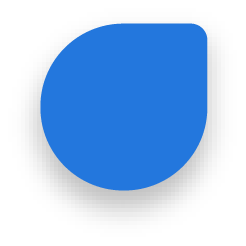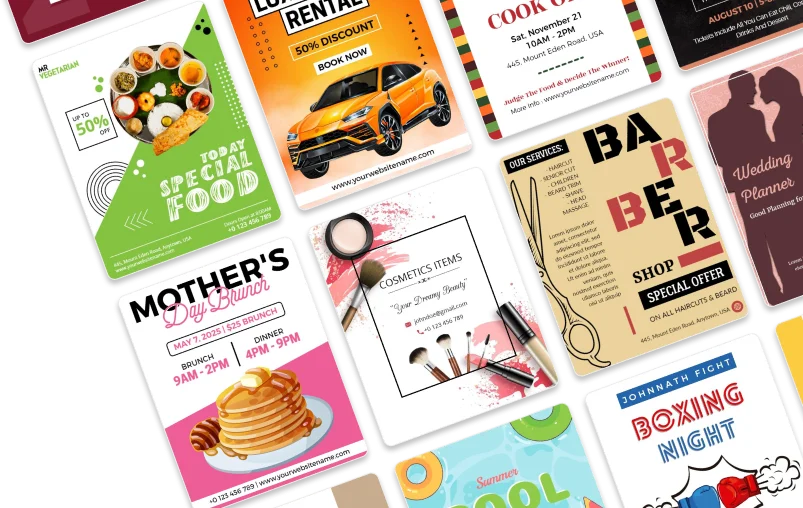Moving Announcements Maker
Create new address announcements in just a few clicks, no design skills needed!
Create Moving Announcements NowSteve Harry Rating: 5 / 5
Make New Address Announcements
Shiting to a new place and wants to make a new home announcement card. Stay assured as we have an easy-to-make moving announcement maker at your fingertips. Pick a template of your choice and customize it with our editor. Make it personalized using custom images, stylish fonts, and stickers to add fun elements. Once done, download & share your new address announcements with your loved ones on Whatsapp or across multiple social media channels.
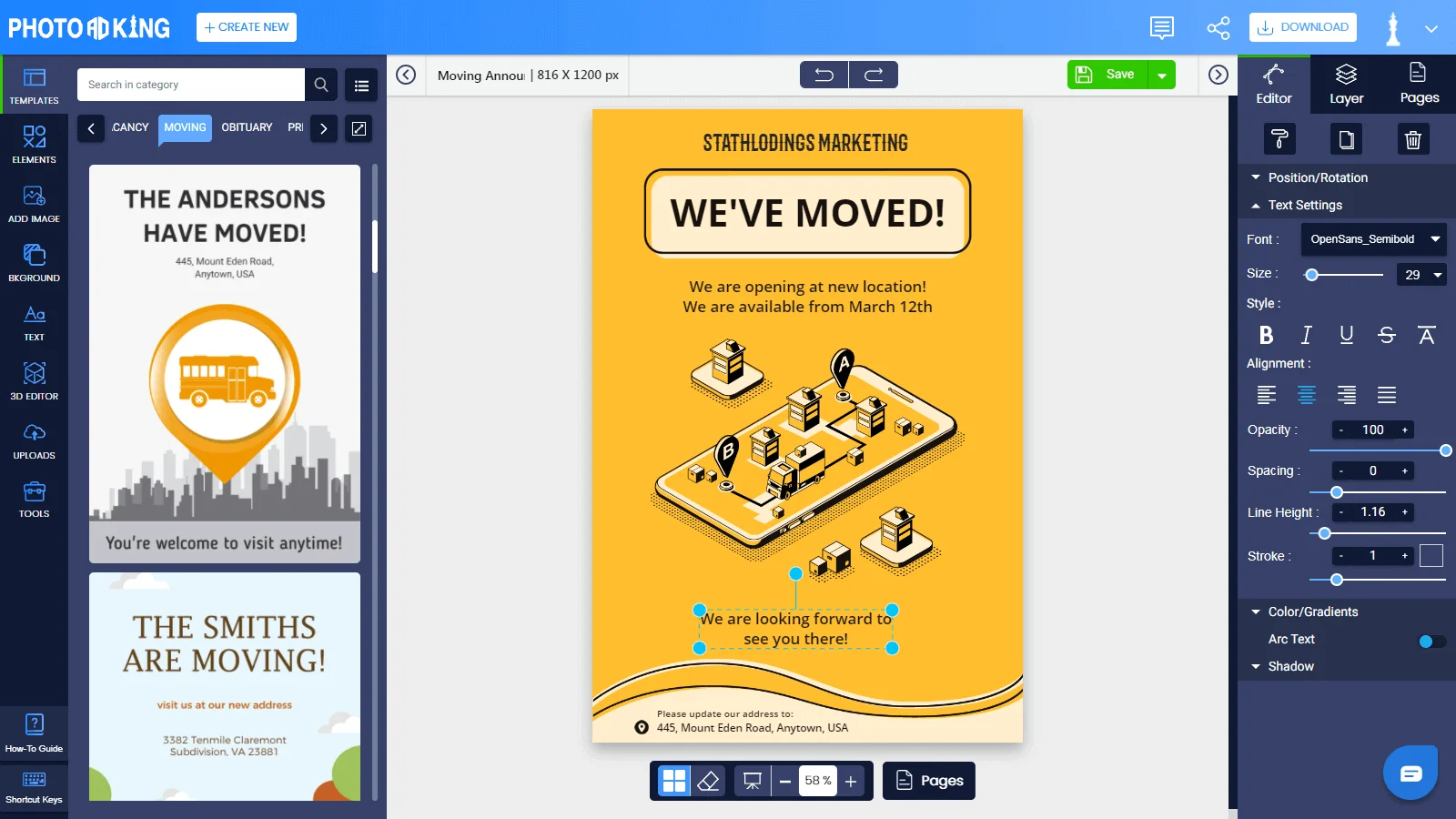
We Have Moved Cards
Relocate to your new place by making a change of address announcement with PhotoADKing’s we have moved template. We have free moving announcement templates for you in stunning designs that can be customized easily plus you get a free business moving announcement template in the same section. Announce a moving of your business address in style with PhotoADKing’s business moving announcement cards.
How to Make Moving Announcements
-
Sign Up With PhotoADKing
Sign up for free or log in after opening PhotoADKing and search for ‘funny moving announcements' using a search tool.
-
Customize Moving Postcards
Add/Edit text, images, icons with your venue location to get your design ready in minutes. Use formatting options, styles, and shapes in a creative way to utilize the controls.
-
Download and Share
After customizing and making a personalized moving announcement, it is time to download and share.
-
Search We Have Moved Cards
Find out the moving announcement postcard for your needs. Try 10 templates for free.
-
Explore More Features
Add/Edit text, images, icons with your venue location to get your design ready in minutes. Use formatting options, styles, and shapes in a creative way to utilize the controls.
-
Sign Up With PhotoADKing
Sign up for free or log in after opening PhotoADKing and search for ‘funny moving announcements' using a search tool.
-
Search We Have Moved Cards
Find out the moving announcement postcard for your needs. Try 10 templates for free.
-
Customize Moving Postcards
Add/Edit text, images, icons with your venue location to get your design ready in minutes. Use formatting options, styles, and shapes in a creative way to utilize the controls.
-
Explore More Features
Add/Edit text, images, icons with your venue location to get your design ready in minutes. Use formatting options, styles, and shapes in a creative way to utilize the controls.
-
Download and Share
After customizing and making a personalized moving announcement, it is time to download and share.
FAQs
Funny Moving Announcements
Create we are moving announcement with PhotoADKing's we've moved postcards.