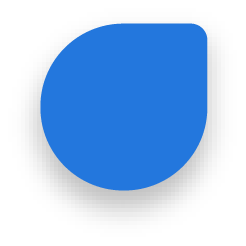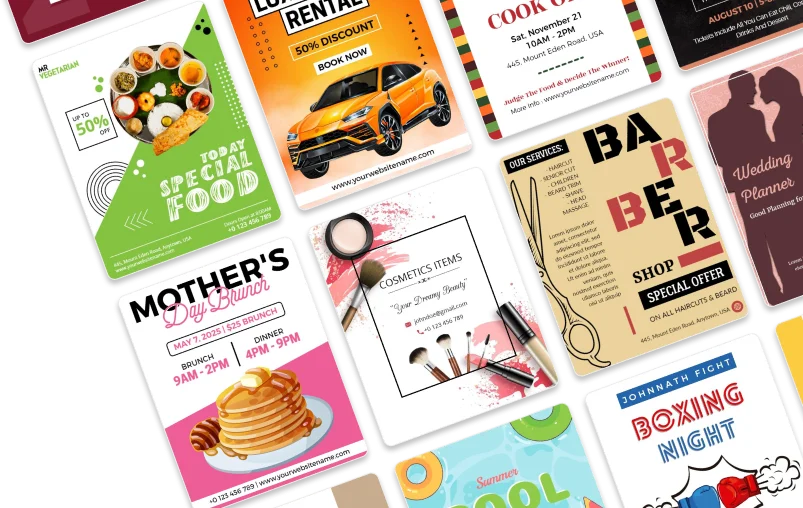Death Announcement Template
Create funeral announcement cards with PhotoADKing in just a few clicks.
Make Death Announcement CardsFranco Dave Rating: 5 / 5
Funeral Cards Template
Make an announcement for a funeral service or a memorial announcement with PhotoADKing’s death announcement template. Create an announcement of death in just a few clicks. Pick a funeral service announcement template of your choice, personalize it by replacing the image, high style fonts, venue, and other necessary information.
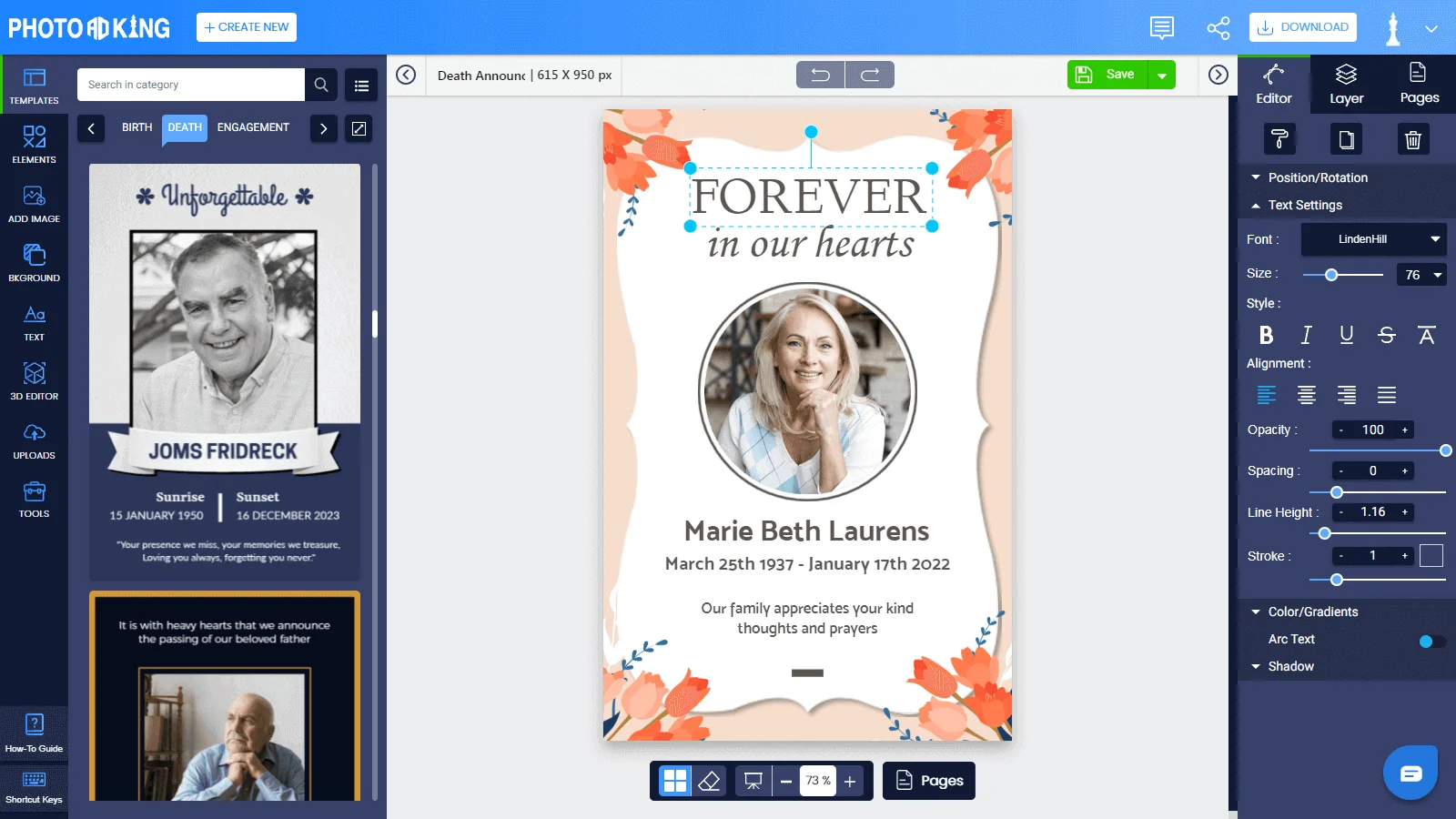
Funeral Announcement Cards
Spread the word about the deceased memorial service by customizing our memorial announcement cards templates. That allows adding the name of the deceased, date of birth, date of death occurrence, with the decedent's picture for identification purposes. If you are observing a wake as a funeral itself, then don't fail to mention the funeral date, time, and venue. Death announcement template by PhotoADKing is here to help you in a difficult time with easy customization. Start with choosing a memorial service announcement template of your choice from the library.
How To Announce a Death
-
Sign Up With PhotoADKing
Sign up for free or log in after opening PhotoADKing and search for ‘Death Announcement' using a search tool.
-
Customize Death Announcement Template
Add/Edit text, images, icons with your venue location to get your design ready in minutes. Use formatting options, styles, and shapes in a creative way to utilize the controls.
-
Download and Share
After customizing and making a death announcement, it is time to download and share.
-
Search Death Announcement Templates
Find out the death announcement cards for your needs. Try 10 templates for free.
-
Explore More Features
Make a death announcement by adding more design elements. Browse through our free and premium images, stickers, icons, and videos.
-
Sign Up With PhotoADKing
Sign up for free or log in after opening PhotoADKing and search for ‘Death Announcement' using a search tool.
-
Search Death Announcement Templates
Find out the death announcement cards for your needs. Try 10 templates for free.
-
Customize Death Announcement Template
Add/Edit text, images, icons with your venue location to get your design ready in minutes. Use formatting options, styles, and shapes in a creative way to utilize the controls.
-
Explore More Features
Make a death announcement by adding more design elements. Browse through our free and premium images, stickers, icons, and videos.
-
Download and Share
After customizing and making a death announcement, it is time to download and share.
FAQs
Death Invitation Card Maker
Create a death invitation card with PhotoADKing in minutes.