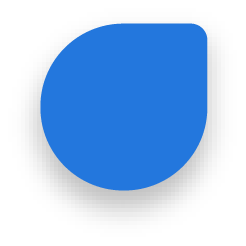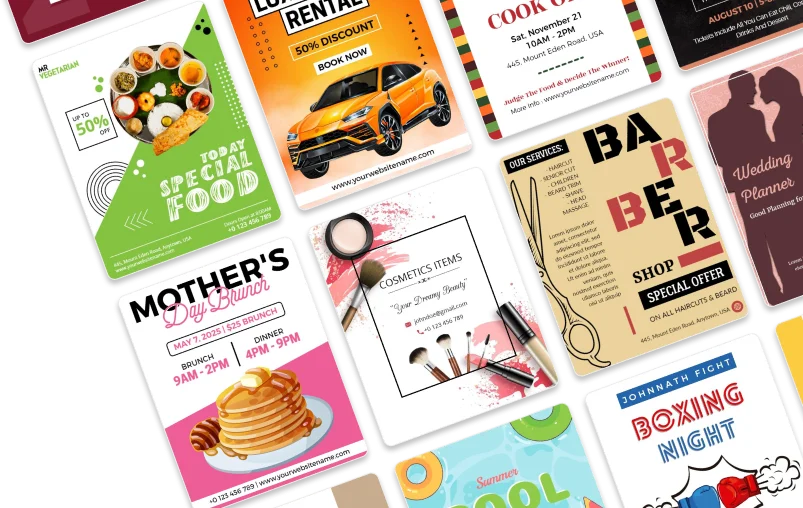Crystal Mncwabe (Freelancer) Rating: 5 / 5
Announcement Creator
Announcements like birth, weddings, new jobs or even moving to a new address make a huge change in our lives. Let people know about your happy moment with a digital announcement maker which you can create easily with PhotoADKing’s online announcement creator. Play with plenty of customizing tools like color, fonts, images, and stickers to make the announcement card fully yours. With PhotoADKing, you can custom-make it on your own without needing any designing knowledge. Make one now with your free announcement maker.

Announcement Templates
PhotoADKing offers the best announcement templates on the internet. Our diverse template library has a massive amount of templates for basically every special occasion you can imagine. Our announcement templates are made by our in-house professional graphic designers. Each category has more than 500 printable announcement templates that match the theme and mood of your occasion. So don't waste your time coming up with a new design or start a design from scratch. Use pre-designed templates now and edit them using our online announcement maker tool.
How to Make an Announcement
-
Open PhotoADKing
Sign up or log in after opening PhotoADKing and search for 'announcement' using a search tool.
-
Explore features
Within PhotoADKing you can explore many features that allow you to make an announcement more personalized. Like stickers, fonts, and free to use premium stock images.
-
Download and share
After customizing your personalized announcement, it is time to download and share it with the world. Click on the ‘share’ button to share your announcement on the digital platforms.
-
Choose a announcement template
Choose a template from the wide range of announcement templates libraries.
-
Personalized it
Making an announcement more personalized by adding information about the product or a service will make the announcement perfect.
-
Open PhotoADKing
Sign up or log in after opening PhotoADKing and search for 'announcement' using a search tool.
-
Choose a announcement template
Choose a template from the wide range of announcement templates libraries.
-
Explore features
Within PhotoADKing you can explore many features that allow you to make an announcement more personalized. Like stickers, fonts, and free to use premium stock images.
-
Personalized it
Making an announcement more personalized by adding information about the product or a service will make the announcement perfect.
-
Download and share
After customizing your personalized announcement, it is time to download and share it with the world. Click on the ‘share’ button to share your announcement on the digital platforms.