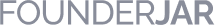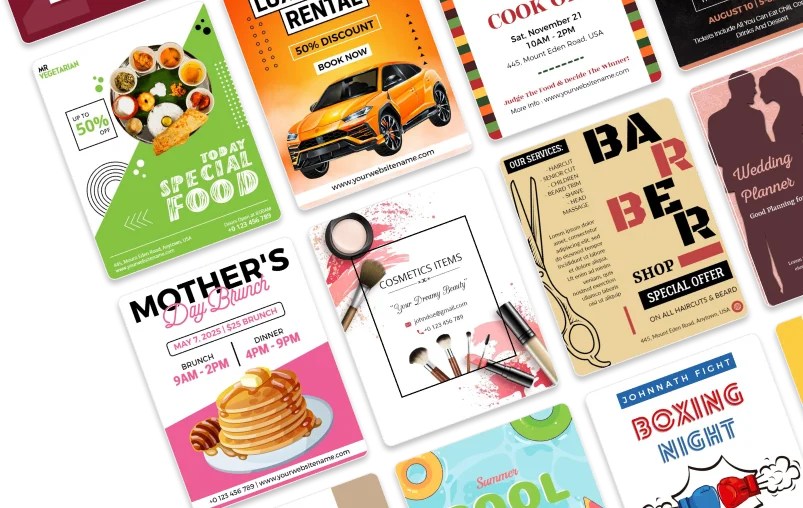Mauricio R. (Business owner) Rating: 5/ 5
Business Card Creator
Create your business card in just a few clicks, choose from multiple business card designs, and just enter your details. Our easy-to-use business card maker is simple, meaning anyone can do awesome designs in just a few clicks with no designing skill needed. This online business card maker lets you create business cards you can use repeatedly. You can probably spread/share digitally to the world or print onto all sorts of materials to hold an impression on.
Digital Business Card Maker
Your brand identity matters to you a lot. That's why PhotoADKing's business card maker provides a library of creative business card designs that no matter which business you are in we got you covered on that. Start by considering the brand name, logo, tagline & required contact details. Make it look bolder and cleaner to look at, plus the design be elegant.
Key Features: Business Card Maker
Take it as a business card creator to showcase your products for social media marketing. The filters, effects, background, and business card templates that were hard to create once are now easily editable with the PhotoADKing's business card maker.

Search for your business card design
Find your business category with a quick search bar and create a business card with an easy-to-use business card maker.
Make Your Own Business Card
Just select a business card template and customize
Pick and customize one of our business card templates to get started. No business card design skills are needed.
Make Your Own Business Card

Advanced business card making tools
PhotoADKing provides simple drag and drop photo editing tools to create business cards. Whether you want to remove backgrounds or crop images, you can do it all.
Make Your Own Business CardHow to Make Business Cards
SignUp With PhotoADKing
Open PhotoADKing’s business card maker in your desktop browser and create a free account using email, Facebook or Google.
Search Business Card Design
Find business card design for your business. Click on the template to start customizing.
Customize Your Business Card
Add/Edit text, images, and icons with your brand identity which you should let frame on the business card creator. Use formatting options, styles, and shapes in a creative way to utilize the controls.
Get Creative With More Features
Make your own stunning business cards by adding more design elements. Browse through our free and premium images, stickers, icons, and videos.
Print Business Cards OR Share It
As soon as you complete customizing, you can now share your business card design online over almost all social media platforms. Although, business card design printing is possible as we offer a high-quality business card output.
More Designs For You
Real Estate Business Cards Identity Cards Photography Business Cards QR Code Business Cards DJ Business Cards Makeup Artist Business Cards Restaurant Business Cards Travel Business Cards Bakery Business Cards Cleaning Service Business Cards Fashion Business Cards Medical Business Cards Catering Business Cards Flyer MakerLoved by the people around the world
Social Review
Boost Conversion
Use PhotoADKing! Create your first design now!
Social Review
Boost Conversion
Use PhotoADKing! Create your first design now!